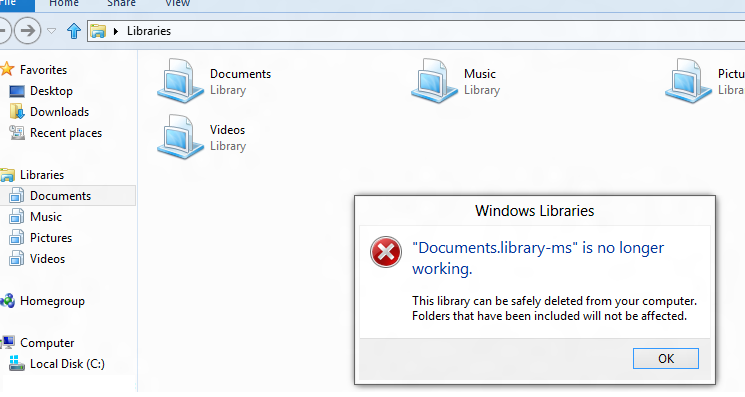“Documents.library-ms” is no longer working. – Windows 7/8 [SOLVED]
Sat, Jan 26, 2013After I upgraded to Windows 8, I began receiving this lovely vague little error message when navigating to any of my Documents, Pictures, or Videos libraries through the left navigation panel in Windows Explorer.
Here’s the fix:
- Open a Windows Explorer window
- Right click the offending Library
- Click Delete
- Right click on Libraries
- Click Restore Default Libraries