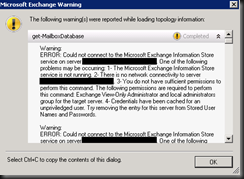Error: Could not connect to the Microsoft Exchange Information Store service on server SERVER.domain.net. One of the following problems may be occurring: – Exchange 2007
Thu, Jul 8, 2010Today I received this error message when attempting to view topology information via Exchange Management Console –> Server Configuration –> Mailbox
ERROR: Could not connect to the Microsoft Exchange Information Store service on server servername.domain.net. One of the following problems may be occurring: 1– The Microsoft Exchange Information Store service is not running. 2– There is no network connectivity to server servername.domain.net. 3- You do not have sufficient permissions to perform this command. The following permissions are required to perform this command: Exchange View-Only Administrator and local administrators group for the target server. 4- Credentials have been cached for an unpriviledged user. Try removing the entry for this server from Stored User Names and Passwords.
Here is a screenshot of the error:
I’d also receive this error when attempting to move a mailbox from one information store to another:
MapiExceptionNetworkError: Unable to make admin interface connection to server.
(hr=0×80040115, ec=-2147221227)
So I checked:
- The Information Store Service was started.
- I’d been logging on with the same administrator account I normally used.
- I’d checked saved credentials using Start –> Run –> control keymgr.dll – and there we none stored.
Resolution:
I normally use a program called mRemote to RDP into the servers I normally interact with. It allows you to input and save connection info and credentials for each hostname/server you connect to. Each server RDP session can be opened with a double click in a new tab (like a web browser).
Well, I recently reset the password on my administrator account. However, I forgot to update the password mRemote had stored for me to login to the mailbox server.
Consequently, I was logging into the mailbox server using an older password which was cached. I logged out, and logged back in using my current/new password and the problem was resolved!