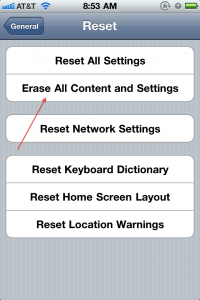How to wipe all data from an iPhone
Thu, Jun 23, 2011{EAV_BLOG_VER:f2e3aa9ae0d141c8}
This will perform a complete wipe of all the data on your iPhone. Useful in the event you’re selling it, handing it off to a new owner, or just want to erase all of your data and settings.
Open Settings
Click General
Click Reset
Select “Erase All Content and Settings”